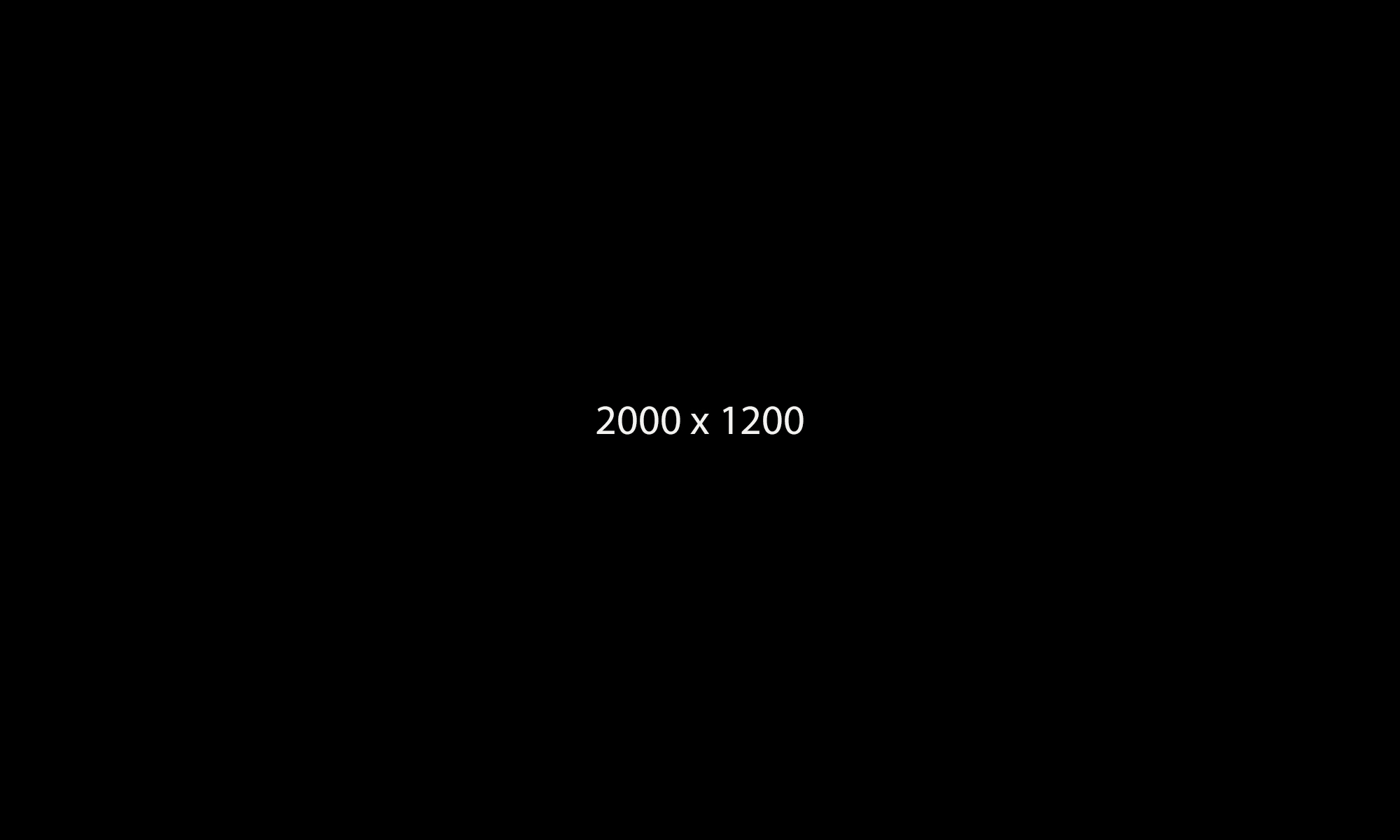
Image: © Example @Unsplash.com
(Photo credit block specifically for the hero image)
Intro block (Wool Lab Theme Intro Index Block)
LOGGED IN GATED INTRO BLOCK. Paste first section of the text here. Log in to see the chapter links.
Place the second section here. This block is for LOGGED IN users to see, it should display the chapters below, and not the REGISTER/LOGGED IN hyperlinks.
© Example @Unsplash.com
LOGGED OUT GATED INTRO BLOCK. Same block as above, but for LOGGED OUT USERS to login/register. Use incognito to see buttons as logged out user.
Leave the bottom section code the same, but change the login and register URL to be the same as this pages URL. Leave chapters empty.
Code to change is highlighted, leave anchor link the same:
<div class="col-6"><a class="twl-login fabricSwatchModalBlock-command fabricSwatchModalBlock-command--viewCart btn btn-secondary" style="text-decoration: none; width: 260px; max-width: 100%;" title="Login" href="/EPiServer/CMS/Content/industry/source-wool/the-wool-lab/themes/template#ids-loginoverlay">LOGIN</a></div>
<div class="col-6"><a class="twl-register fabricSwatchModalBlock-command fabricSwatchModalBlock-command--viewCart btn btn-secondary" style="text-decoration: none; width: 260px; max-width: 100%;" title="Register" href="/EPiServer/CMS/Content/industry/source-wool/the-wool-lab/themes/template#ids-formregistrationoverlay">REGISTER</a></div>
© Example @Unsplash.com
Login or register to view the full collection of swatches.
This content is available to registered users only.
HODOR IPSUM (H2 HEADING)
H3 Sub-heading left aligned
General notes:
- Make sure you've copied the page settings.
- Wysiwig blocks (wysi) contain all the blocks of a particular chapter, this is for ease of editing and building of these long pages.
- Blocks within wysiwig are generically not full width. Insert <section class="full-row"> </section> to make all the blocks full width and display properly.
- You have to insert photo credit under each block that has a photo. The easiest way is the throw in the p tag in source code. Use <p style="font-size: 12px; text-align: center; margin-top: 0px;"><em>© @Unsplash.com</em></p> under each of the blocks that require photo credit for styling.
- Intro blocks photo credit are placed within the block itself.
- Always create a new empty block for swatches and insert code afterwards. Otherwise, there's complications with how the codes are pulled through.
Full width block (Full Width Feature Block)
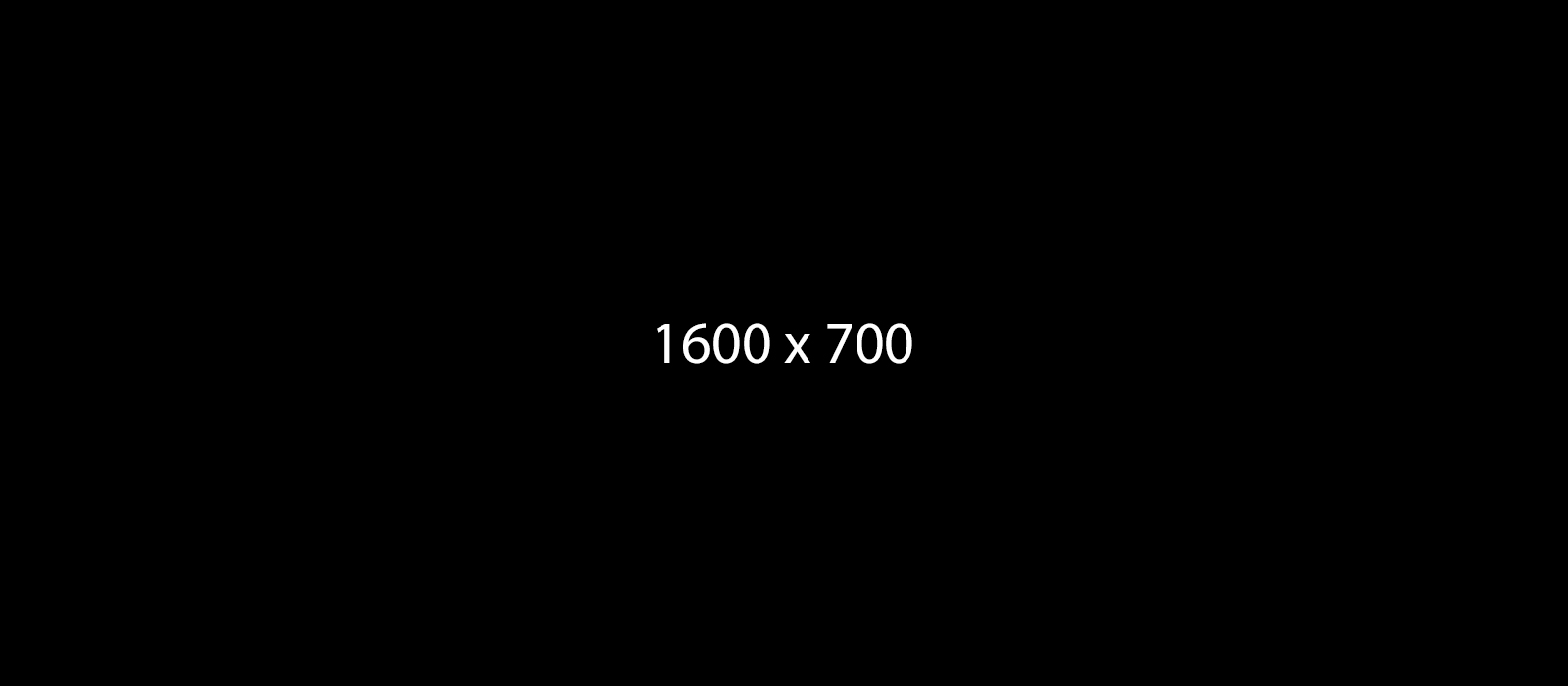
© Example @Unsplash.com
<p style="font-size: 12px; text-align: center; margin-top: 0px;"><em>© @Unsplash.com</em></p>
Horizontal block (Wool Lab Theme Column Swatch Block)
Always create a new empty block and insert code afterwards. Otherwise, there's complications with how the codes are pulled through.
3 swatches - Put in 3 codes
2 swatches - Put in 2 codes
Vertical block (Wool Lab Theme Column Swatch Block)
LHS + 2 regular swatches
RHS + 2 regular swatches
Long swatch - 1 swatch code only
Other swatch blocks
Big swatch (Wool Lab Theme Image Swatch block)
Full width image swatch (Wool Lab Theme Full Width Image Swatch block)
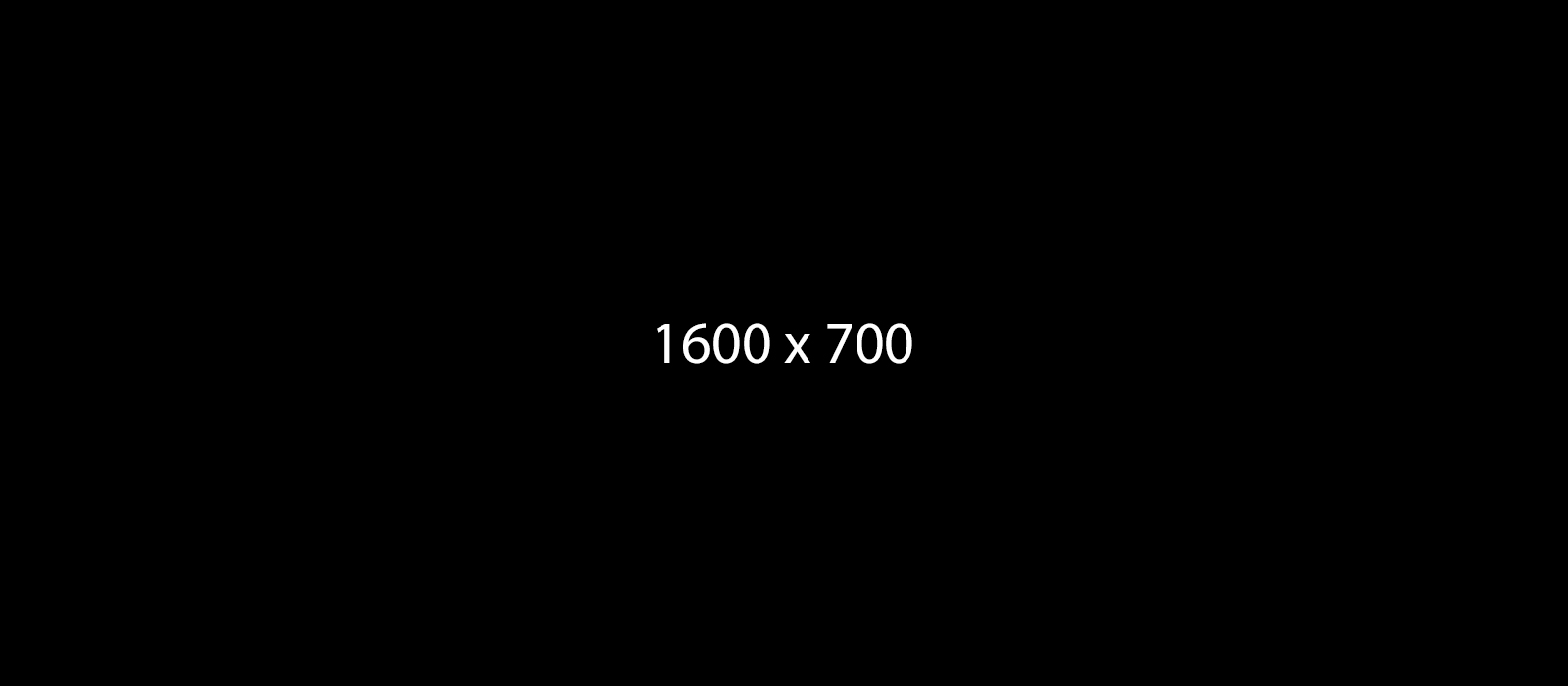

Same block but left aligned
Text with white color coding
Wide three swatch block (Wool Lab Theme Wide Three Swatch block)
TRUMP IPSUM
Anchor link #trump goes to here, check source code:
<div id="trump"> </div>
<div> </div>
<div> </div>
<div> </div>
You have to put it a few lines above where you want it to actually appear because the nav bar will cover it.
Chapter Intro blocks variations
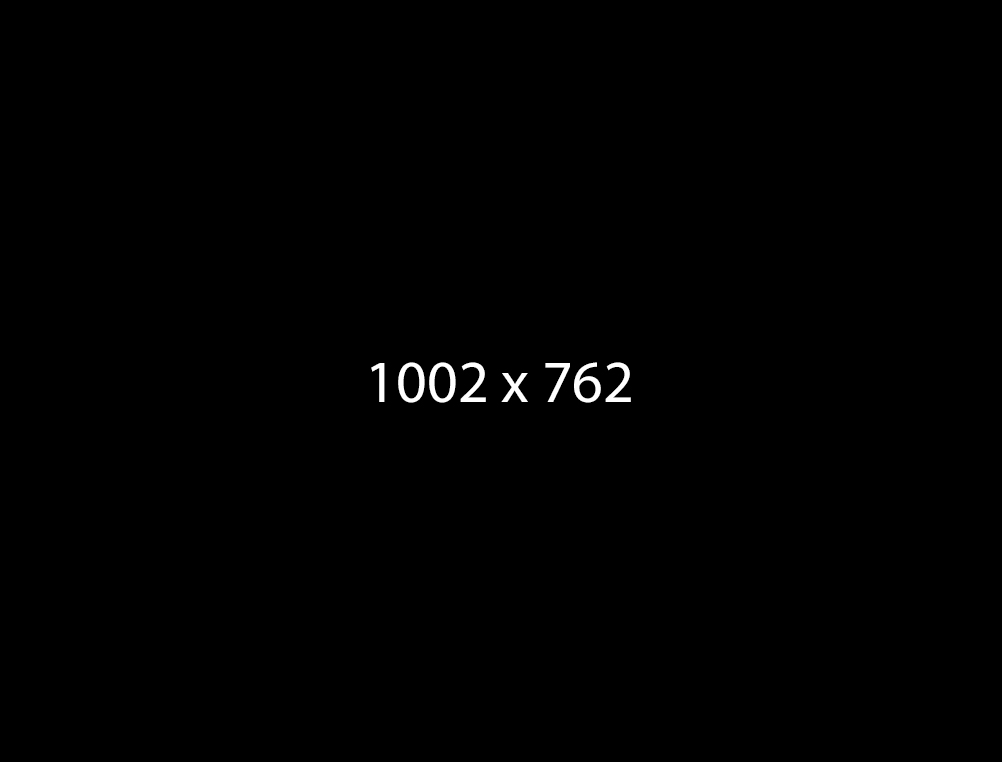
CHAPTER INTRO v1
(Wool Lab Theme Chapter Intro Block)
Configuration 1: Text align right.
Image: © Example @Unsplash.com
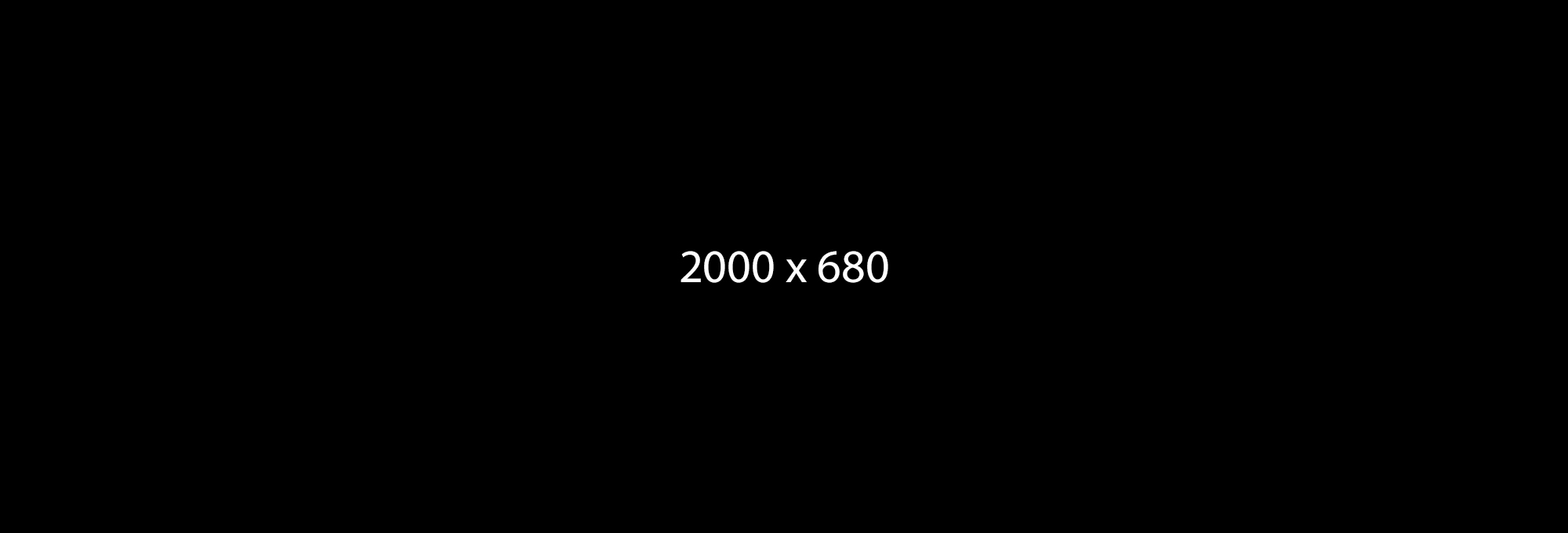
CHAPTER INTRO v2
Configuration 2: Both checkboxes ticked.
Image: © Example @Unsplash.com
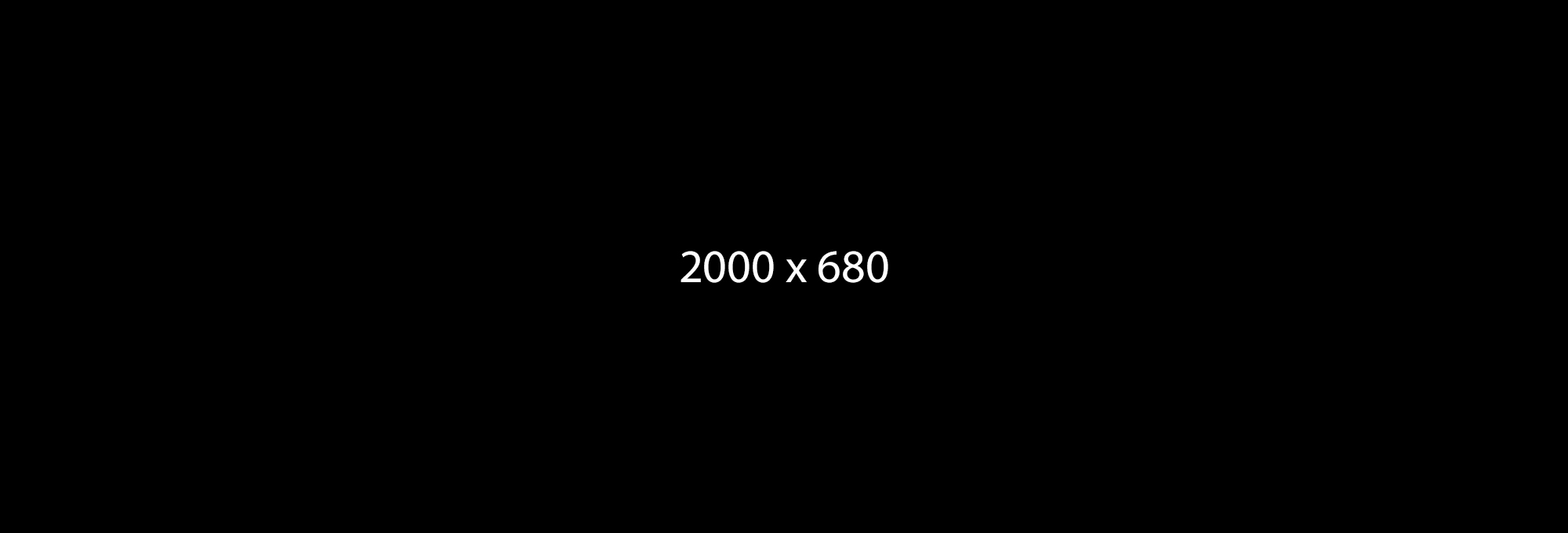
CHAPTER INTRO v3
(Wool Lab Theme Chapter Intro Block)
Configuration 3: Nothing checked.
Image: © Example @Unsplash.com
Themes Carousel block (ThemesCarouselBlock)
At the bottom of every theme to navigate to other themes.

Autumn Winter 2025/26
Outerwear
The evolution of outwear is driven by the fusion of functionality and style. From timeless patterns to soft and weightless options, explore outerwear influenced by the realm of sport.
Open Theme
Spring Summer 2025
Roots
Rediscover expressive craftsmanship with prints, embroidery, jacquards and stripes in Merino wool and wool-rich blends.
Open Theme
Spring Summer 2025
Suitcase
Imagine endless combinations of timeless basics, ideal for wanderers and wayfarers. For a wardrobe that complements the needs of the perpetual traveller, embrace Merino wool.
Open Theme
Spring Summer 2025
Bellissimo
Sophisticated and genderless, explore wool fabrics and yarns with a youthful focus. Light-hearted yet elegant, create designs that resonate with the evolving preferences and values of younger generations.
Open Theme
Special Edition
Out of Portugal
Explore a selection of innovative and quality wool fabrics, yarns and processes from the Portugal’s best spinners, weavers, knitters and more.
Open Theme
Spring Summer 2025
Workwear
Explore new horizons in workwear with Merino wool. From overalls to uniforms, Merino wool’s versatility lends itself as a powerful ally in the world of work.
Open Theme
Spring Summer 2025
Duplicity
Wool’s remarkable versatility weaves itself into numerous aspects of our lives. Discover the many faces of wool from sports apparel to leisurewear and beyond.
Open Theme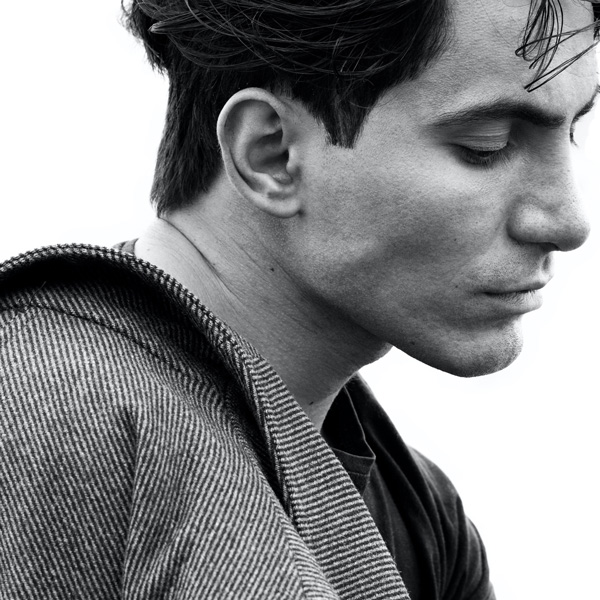
Autumn Winter 2024/25
Casualisation
The dress code for formal occasions has radically changed. Whether attending board meetings or going to the office, today’s formalwear keeps modern comfort in mind.
Open Theme
Autumn Winter 2024/25
Accessorise Yourself
Explore and push the boundaries of accessories with Merino wool. A multifaceted component for every type of accessory, wool reworks traditional accessories with embellishment and refinement.
Open Theme
Autumn Winter 2024/25
In-Spaces
From upholstery to partition walls and felt panels through to the clothes we wear in our home spaces, Merino wool cocoons us and inspires a sensitive bond between humans, home and nature.
Open Theme
Autumn Winter 2024/25
Youthformal
With courage and irreverence, evolve traditional formalwear for a new generation. Breaking the boundaries of conventional style, formal attire merges with more relaxed, casual and modern elegance.
Open Theme
Autumn Winter 2024/25
Sport Communities
With emerging technologies and new ways to create, Merino wool elevates how we exercise. Explore the future of Merino wool performance-wear and push the limits of sport in all its interpretations.
Open Theme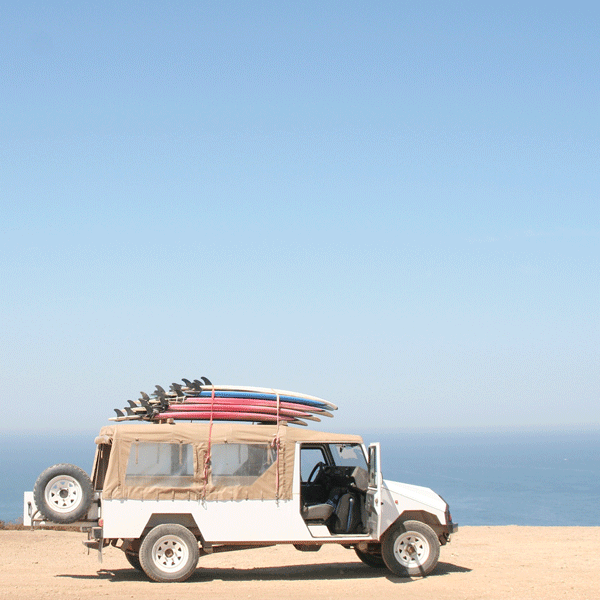
Spring Summer 2024
California Dream
Inspired by radiant Californian sunsets, colours and patterns intertwine in romantic streetwear reflecting freedom, youth and playfulness.

Spring Summer 2024
Fluidity
Evolving the reference points and gender connotations of suiting, fluid fabrics are revised in 100% Merino wool or wool blends for a contemporary reinterpretation of a timeless classic.
Open Theme
Spring Summer 2024
Weightless
The versatility of jersey and knitwear is explored in all its forms and techniques, from accessories to wear on cool summer evenings to the most elaborate techniques for a total eye catching look for all seasons.
Open Theme
Spring Summer 2024
Nostalgia
Explore the charming world of wool revisited for vintage sport. With compelling colours and sentimental combinations, delve into nostalgic informal elegance suspended between past, present and future.
Open Theme
Spring Summer 2024
Endurance
Merino wool pushes the boundaries of sport. An ideal companion for activities requiring strength and endurance, wool is the perfect performance partner for the most challenging sporting adventures.
Open Theme
Spring Summer 2024
Biophilic
In a harmonious blend of humanity and nature, create a life that is in unity with our planet. Wool helps us to live with less impact on our environment, reconnecting with a vision for a better world.
Open Theme
Autumn Winter 2023/24
Edward Crutchley
Exploring the wonder and joy of wool, Edward Crutchley’s curation of fabrics for The Wool Lab tell rich and exciting stories.
Open Theme
Autumn Winter 2023/24
Accessories
The wool accessory in all its forms provides boundless aesthetic potential and indispensable utility when paired with the latest technologies, becoming a functional and integral wardrobe staple.
Open Theme
Autumn Winter 2023/24
Metaverse
Inspired by the science fiction novel Snow Crash by author Neal Stephenson in which he coined the term metaverse, The Wool Lab explores a merging of the virtual, augmented and physical reality.
Open Theme
Autumn Winter 2023/24
Goblincore
Goblincore, an aesthetic movement centred on the harmony of nature and its healing benefits, inspires wool in connection with the natural world.
Open Theme
Autumn Winter 2023/24
Interiors
With its luxurious finish, easy-to-care-for nature and health properties, wool is the natural choice for any interior.
Open Theme
Autumn Winter 2023/24
Extreme Weather
High-performance and reliable, wool takes the challenges of extreme, unusual, or out-of-season weather events in its stride.
Open Theme

